With more & more people shopping online, is your eCommerce site working as well as it should be or could for you?
There are ways to help maximise your sales IF you understand the concepts of “Upsells” and ” Cross Sells” and the functionality to use them.
What is the difference between an Upsell and a Cross sell?
Lets start with the Oxford Dictionary definitions:
Upsell verb
“persuade a customer to buy something additional or more expensive”
eg “how to upsell without turning off your customer”
Cross-Sell verb
“sell (a different product or service) to an existing customer.”
eg “their database is used to cross-sell financial services”
The Upsell can show your visitors that other models/ options/ services may better fulfil their actual needs than the one they were looking at originally.
This can increase your site’s Average Order Value (AOV) and your users leave more satisfied with their purchase(s)
Companies that learn to excel at upselling are more effective at helping their customers “see” the value they get by ordering that higher-priced item.
Cross-selling identifies other products that satisfy additional supplementary / complementary needs that are not fulfilled by the original item purchased, using an “Add On”.
For example, a heat protector styling product could be cross-sold to a customer purchasing a blow dryer.
Cross-selling shows your users products they would probably have purchased anyway, by showing them at the right time in the “Sales funnel'( eg in the Checkout Cart)
Is this Effective?
Just ask any Mum who has been in line at any supermarket about candy displays and their kids!
Businesses in every industry need to be exploring these upsell and cross-sell opportunities, to increase customer “lifetime value” and help encourage repeat purchases, brand loyalty and being your brand’s “advocate”!
Need help NOW?
How does Woo Commerce define an Upsell and Cross sell?
“In brief, an upsell means you offer the same type of product at an increased price. This could be a more robust, more feature-rich, bigger, or more customized version of the product.”
and
“In contrast, when you offer additional product recommendations that complement the original purchase, you are offering a cross-sell. So upsells relate to different versions of the same product. Cross-sells relate to different products”
So, how do you utilise these tools on your WordPress/ Woo Commerce site?
Go to any product page in your wp-admin (or Dashboard)
Scroll down till you see “Linked products” (screenshot below-mouseover the ? at right for each definition)
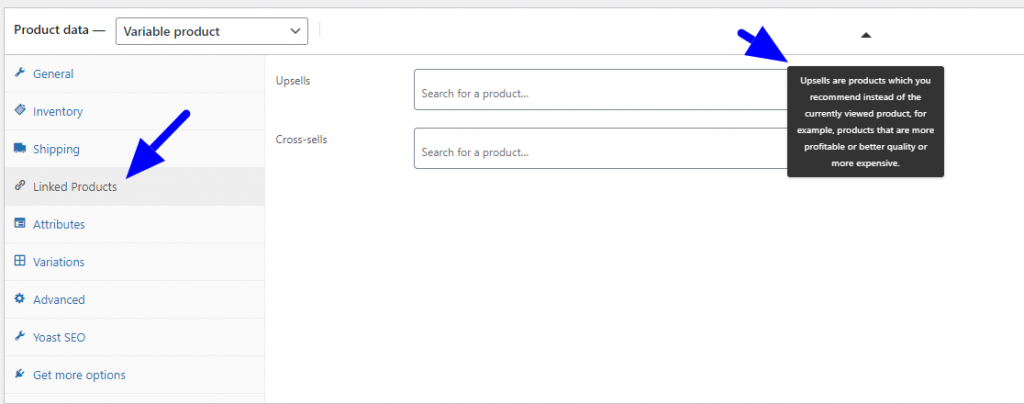
Click in the Upsell Window and type in the name of your more expensive/ better item that is similar to the one the customer is looking at currently- you can add 3 or more.
If it is more than 3 the items will ‘rotate’ not stay static.
Do the same for Cross sells window, by finding an ‘Add On’ product or service for the product the customer is currently viewing, these will generally display in the Cart area but can be configured to show elsewhere
Choose Which Pages to Offer Your Product Upsells and Cross-sells
You can set your site’s Woo Commerce to offer recommendations in several places:
- Product and category pages
- Checkout page
- Order confirmation page
Help Your Customers Complete their Package Deal
Don’t forget to use language like “Complete the Look” and “Frequently Bought Together,” or ”Other People also Bought” you can encourage your customers to add more relevant products to their purchases- at the right time.
Woo Comm Tip: If you notice certain products often being purchased together in your Analytics, start recommending that combination to anyone who adds even one of those products to their cart.
Successful upselling and cross-selling is all about timing.
Offering a Coupon special when a person first visits your page will produce a different response than offering the same special as an Upsell / Cross sell on the Checkout page.
The Folks at Woo Commerce suggest this 5 Tips strategy:
Make It Relevant
Make It Helpful
Make It Desirable
Make It Urgent ( the ‘use it or lose it’ concept.)
Make It Easy
What are you waiting for?
Start today by going into each of your products to configure the Linked Products Tab!
Need help NOW?
Contact us for more information today
Need Online Marketing Experts? Book that FREE Call Now!
