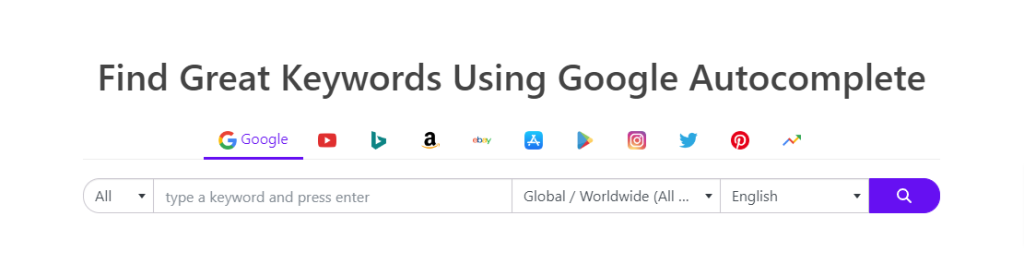I was a guest expert on an Online Marketing All Day Event recently.,
I explained to the groups that Keyword Research is fundamental to your success online.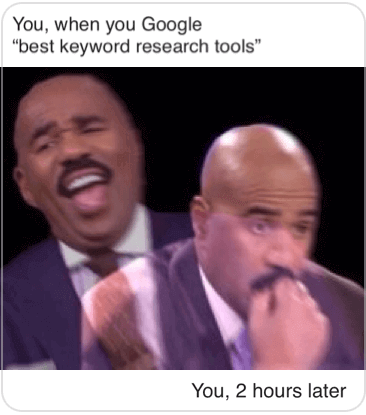
A few people asked me ” How can we do our own Keyword Research and not have to pay other people to do it?”
Hmmmm.
I thought I would write this and share, but the caveat is, be aware of the limitations!
There are many keyword research tools that can help you with your keyword research efforts- But do YOU know what to do with them?!
However, many of the “free” versions often do not give/provide the full picture of what you need to actually implement them in your content copy/ site.
The Most Popular Keyword Research Tools
Google Keyword Planner:
This is a widely used tool and is part of Google Ads, so you must have a Google Ads account set up to access the Planner.
It provides keyword ideas, search volume data and competition levels. Google has the edge on sheer volume of data.
The KW Planner is primarily designed for advertisers, but can be/ is useful for general keyword research as well.
Google Trends:
Google Trends allows you to explore the popularity and trends of specific keywords over time.
It provides insights into the search volume patterns, regional interest, related queries and more.
It’s helpful for identifying seasonal trends and comparing the popularity of different keywords.
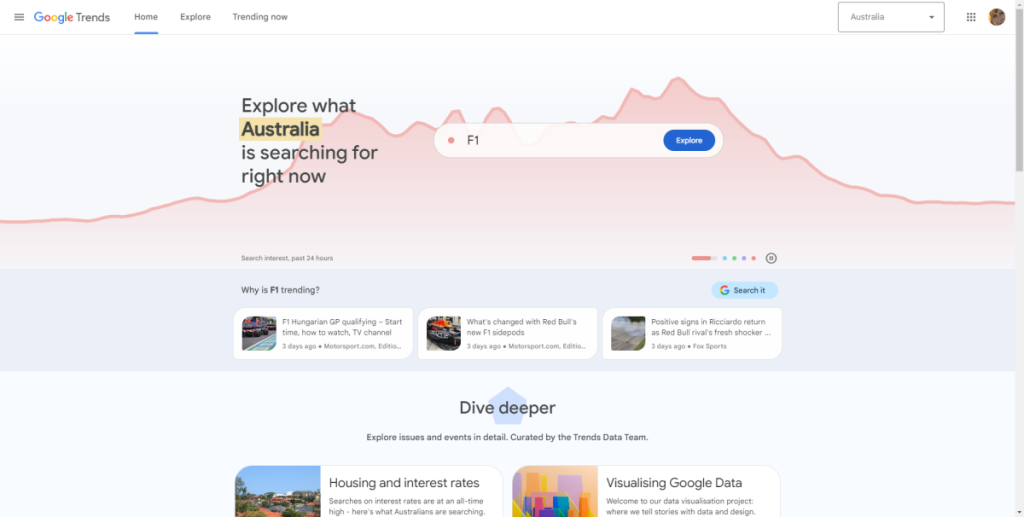
Keyword Surfer:
Keyword Surfer is a Google Chrome browser extension that provides search volume data directly on Google search result pages.
It displays keyword volumes, related keywords, and search volume trends. It’s a convenient tool for quick keyword research while browsing Google.
Ubersuggest:
Ubersuggest offers keyword suggestions, search volume data, keyword difficulty and competition analysis.
It provides insights into related keywords, content ideas and backlink data.
While it has limitations in its free version, it can still be helpful for basic keyword research. ( a Neil Patel product)
AnswerThePublic:
This tool generates keyword ideas based on questions and phrases people commonly search for, providing a visual representation of keyword suggestions, categorised into different sections.
It’s useful for identifying long-tail keywords (phrases) and understanding user intent. ( a Neil Patel product)
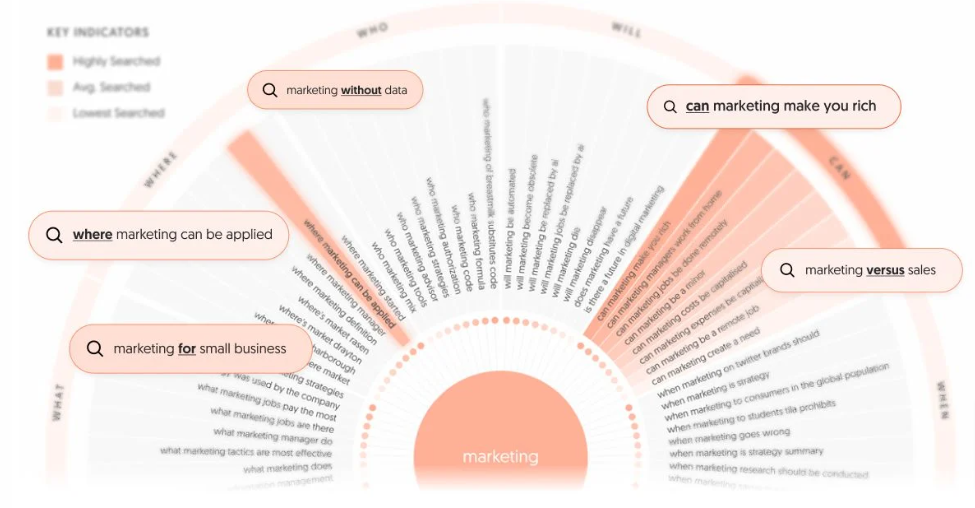
KeywordTool.io:
KeywordTool.io provides keyword suggestions based on Google Autocomplete. It offers long-tail keyword variations and search volume data.
The free version has some limitations, but it can still give you a good starting point for keyword research.
Wordtracker:
Wordtracker provides keyword suggestions, search volume data, and competition analysis. It also offers related keywords and helps identify long-tail keyword opportunities. While it has a paid version, the free version provides limited but useful keyword insights.
Wordstream
Enter a keyword or URL and you’ll get a list of relevant keyword suggestions, including related and long-tail variations, along with search volume, competition and CPC. You can also filter by location (for over 23 countries), or industry (by 24 different verticals).
Ahrefs:
Enter up to ten words or phrases and choose from one of six keyword ideas reports.
Bing Keyword Research:
Bing has its own keyword research tool similar to Google Keyword Planner, meaning you must have a Microsoft AdCenter account set up to access it.
It provides keyword suggestions, search volume, and demographic data. While it’s focused on Bing search, the insights can be useful for general keyword research as well.
Soovle:
Soovle doesn’t provide volume, competition, or cost data, but you can enter a term into the box and it shows you the most popular queries for that term across 16 different search engines, or which ever ones you specify. Old School.
Google Search Console
Another valuable tool Google provides us that shows us (much) more data. If you do not have Search Console set up- ask us to help. It’s a must have like Google Analytics!
As it’s Google, it provides accurate and up to date information.
SEM Rush
You can create a free 7 day trial and get up to 10 Queries a day with basic keyword data like volume, difficulty and CPC and other useful tools included for the 7 days, but be aware that if you do not cancel your free account, your card will be billed for the subscription.
Still, a good allrounder for that 7 days free use
Growthbar
For those wanting to use AI, Growthbar will generate SEO content outlines along with the more standard SEO/J KW research information. Not free, it starts at $29 a month, has a free 5 day trial and a 7 day money back guarantee
Each tool has its own strengths and limitations (especially in the Free vs Paid versions) so it’s beneficial to experiment with multiple tools and compare the results to gather comprehensive keyword insights.
Then there are some more specific tools like: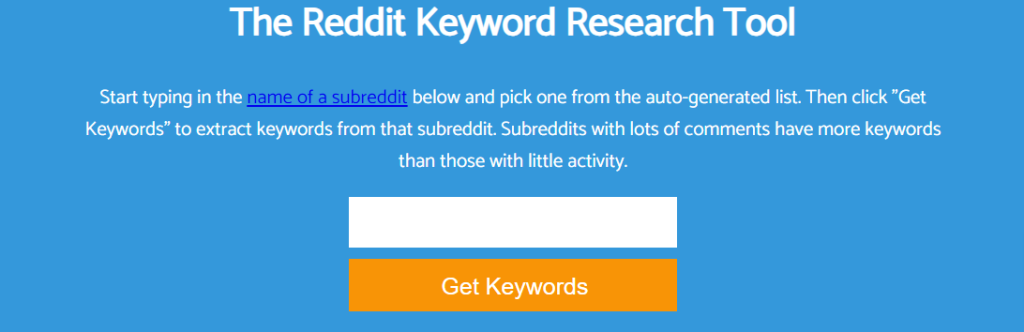
Keyworddit:
Reddit is a huge online community Forum where people can join groups (called subreddits)
Keyworddit will search through the subreddit you choose posts, titles and comments to find keywords and provide you with their search volume
Then we need to ask:
HOW to interpret the Data KW Research tools give you?
- The issue I have found over & over with my clients is they do NOT have the time & expertise to make sense of all the DATA they are provided by these Keyword Tools!
- While the tools aim to provide user-friendly interfaces and intuitive data presentation, some tools have advanced features or metrics that require a deeper understanding of SEO concepts.
- As a layperson, focusing on the essential metrics like search volume, competition levels and keyword suggestions can still provide valuable insights for your keyword research and content optimisation efforts.
- Additionally, utilising resources like tool documentation, tutorials and online guides can further enhance your understanding (and proficiency) in interpreting keyword research data.
Wordstream wrote a good post on this topic as well in 2022:
“You need a keyword research tool. You think easy peasy and do the ol’ Google search.
Then you see that there are PPC keyword tools and SEO keyword tools. Long-tail keywords and broad. Social media keywords. Questions. Prepositions. Tools with suggestions. Tools with SERP and site and competitive analyses…
And then there’s pricing. Free forever, free (but not really), paid (but a ripoff), paid but more than you need.
So which keyword research tool is right for you? ..”
Now feeling Confused? Overwhelmed? We can help with KW research or advice
No idea where to start with Keywords? Book a Free call today!