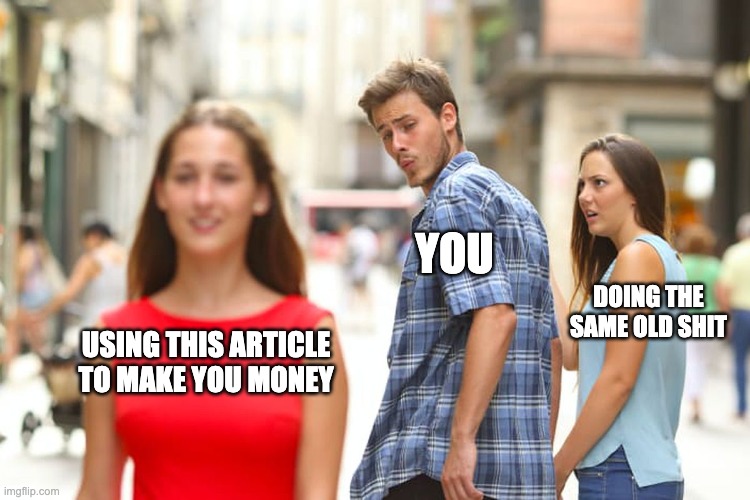It’s so important to stay on top of the latest content creation trends, address any new, relevant topics/content …and implement them!
Making and maintaining a blog has never been easier, with one-third of webpages on the internet being blogs, but to distinguish yourself in a sea of millions is a challenge.
Here are some quick tips on areas that you should be focusing on, to grow your brand and increase your visibility on the Search Engines like Google.
1. Making Use of Visuals in your Articles/Content
Including visual content in your content is gaining in popularity ( and for good reason)
As stated by Neil Patel in his article“..65% of people are visual learners, 90% of information that comes to the brain is visual and presentations with visual aids are 43% more persuasive..”
In this context for blogs, examples of visual content that are regularly used are:
Videos
If you’re looking to capture people’s attention, a video can be a great way to do so.
Making your own videos simultaneously adds more value to your content and shows you’re prepared to present quality information to your viewers (ensuring it has been thoroughly researched)
You will have the added benefit of gaining more traffic for 2 channels, as you now have more content on a different platform (e.g. YouTube – Google’s second largest Search Engine) where people can also be redirected to your website and services
Referring to other expert sources in your own content can also be beneficial, as it supports your own post.
As long as the proper credit is given, using other peoples resources can also greatly enhance your own views, as anyone searching for that video(s) you’ve attached in your post will also be recommended to that article/page
(We will discuss the strategy of linking in another post)
Images
Using images the ‘right way’ can ensure that people start and finish the content you have posted.
Google responds to your textual content but Google cannot ‘read’ an image unless you use ‘Alt Text’ (Alternate Text).
Alt-Text is especially important for any visually impaired people accessing your content using Screen Readers
(See JSM’s other post on the significance of Alt-Text)
However, your website/blog is rewarded when there are good quality, contextually relevant images that have been correctly resized and formatted to ensure quick loading times on computer, tablet or mobile.
(Remember, Google is MOBILE FIRST!)
Of course we recommended to use your own original images that give an individual touch to your content, but sometimes it can be time consuming and costly to create.
There is an abundance of online resources free or subscription based including online programs (Canva, PhotoPea) downloadable software (Photoshop), photo-sharing sites (Flickr, IStock) and apps that can delivering high quality results with ease.
Memes
Memes ie images accompanied by humour is a great way to keep your readers engaged.
First, you must understand if the niche you are in is appropriate for memes.
However, for most niches, especially ones that involve younger generations, it will be a very popular addition to your content.
There are several free meme creation pages on Google that you can make use of, including ImgFlip.
Screenshots
Creating screenshots also provides you with original content, that can easily be used to visually emphasise/show people the practical details of your service and/or product.
With so many many screenshot tools available, there is simply NO excuse not to use them.
At Jumpstart Matrix we prefer these 2 free tools:
– Google Chrome extension called ‘Awesome Screenshot’
– ‘Greenshot’
2. Creating ‘Cornerstone’ Content
In an era of over-saturation, people are looking for content that stands out in quality, from respected sources.
People don’t have the time to read irrelevant information where they can’t find any new, valuable information.
That’s why it is good to keep your content succinct and orderly.
According to Yoast “Cornerstone content is the core of your website. It consists of the best, most important articles on your site; the pages or posts you want to rank highest in the search engines. Cornerstone articles are usually relatively long, informative articles, combining insights from different blog posts and covering everything that’s important about a certain topic”
In one of Google’s ‘Broad Core Updates’ they discuss critical questions to ask about your content and quality.
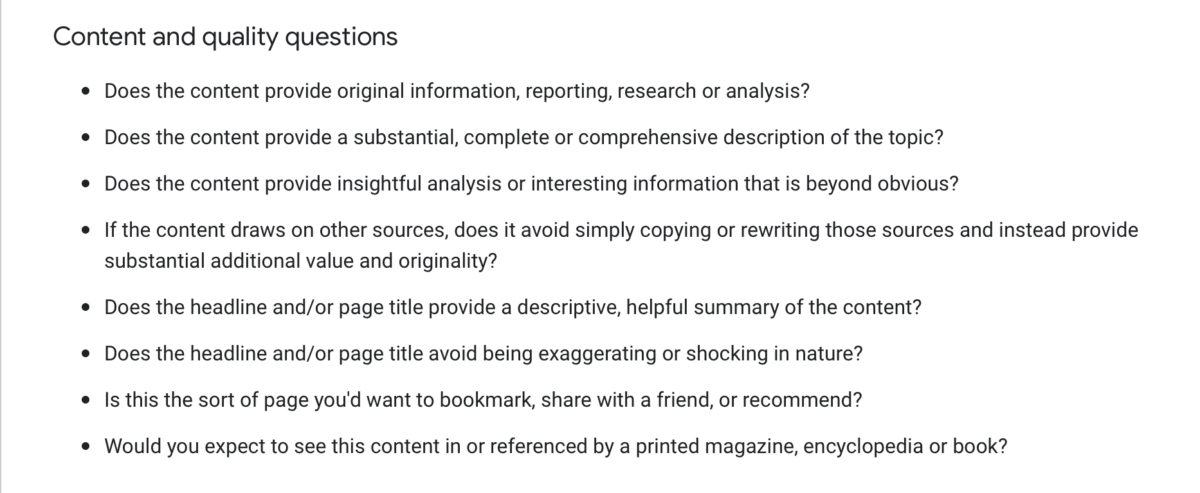
3. ‘Mobile First’ Content
With the use of desktops on the decline and many people’s daily use of mobile or tablets, you MUST prioritise your website’s ‘mobile-friendliness’ to reach your intended audience.
Q: Do you know IF your website Responsive?
Due to the ever- increasing adoption of mobile internet access, attention spans are shorter than ever, which makes content presented in the form of big blocks of text very off-putting (for most).
This is why we recommend keeping your page simple, concise and ‘on message’, as we said above
(Re-read above about page load times! The faster the better)
4. Frequent and Consistency in Posting

When looking at successful channels, blogs and/or websites, one common factor is the frequency AND consistency of Posts.
Daily posting (especially ‘cornerstone’ content) will ensure the possibility of consistently high-volume traffic- because Google will find your content and index it.
There is always the temptation to choose quantity* over quality, but as much as possible, having a good balance of the 2 is best practice.
Switching up the type of content you post e.g. in depth, informative articles, free downloadable resources, emailed tips, podcasts, videos etc. will keep your audience engaged and going to your other channels, therefore increasing your visibility.
(* If you do not have time for cornerstone, longer blog posts, getting a shorter post written up frequently is just as important OR Get us to do create your content!
No idea where to start? Book a Free call today!
Don’t forget the concept of Guest Blogging!
5. Original Content
Distinguishing yourself from the crowd and establishing a brand is a priority in this age of digital over-saturation.
Your visitors don’t want to read the same article renamed with very little re-wording, more original thoughts.
They want relevant knowledge that’s engaging and, well….different.
That’s not to say that you CAN’T use other creator’s resources, but your opinions and ‘personal touch’ will help people remember you.
6. TL;DR, Make navigating your content easy
Getting your website or blog shown on the first SERP (Search Engine Results Page) in Google, for your particular niche and then getting people to stay on said particular page/website is an effort.
It seems the average attention span now for an adult is only around 8 seconds!
Proving we are prone to distraction.( Who Knew?!)
TL;DR (Too Long Didn’t Read) as Neil Patel puts it: “..is a summary that acts as an abstract of your blog, giving readers the most important information without making them skim, scan, or read through the entire piece.”
Using formatting to your advantage e.g. H Tags, large, bolded and/or coloured headings, sub-headings, navigation menu, use of visuals etc. are a great place to start to break up that ‘wall of words’
7. Guest Posting
Guest posting is simply another writer publishing an article on your website.
This establishes a relationship with that blogger, connects to their audience for more exposure for your content/niche and helps you build authority with another audience.
Neil Patel says: “People do this so they can get more brand awareness and traffic back to their own website (also known as referral traffic)”.
Here at JSM, we know from experience that you NEED to understand you guest posting goal(s).
Goals help you decide what kinds of blogs are suitable for you to ask someone to be a guest blogger on your site, as well as you reaching out for a guest post on their website.
There is a fair amount of research and strategy in an assembling list of bloggers to approach.
It is important to remember to make sure that their content and yours is relevant to both of your target markets.
8. Editor Tools
Of course, you still have to proof read your content! Doh!
These tools aren’t a get out of jail free card, but…it does significantly reduce the amount of time you have to spend fixing any grammar or punctuation typos.
2 popular editor tools that can be used cross platform are:
– Grammarly which can be downloaded free or used online, and;
– Ginger a free Google Chrome extension (that also has the option of upgrading to a Premium Plan)
Years of experience has taught us that getting people to write content is difficult.
If you are ‘time poor’, JumpStart Matrix can help with content creation on your website.
Call 02 5698 5445
Contact Us today to get started
Need Online Marketing Experts? Book that FREE Call Now!