The latest WordPress 5.9 Update was released January 25th 2022 and is named after the legendary Josephine Baker, following their tradition of naming new versions after Jazz musicians. It’s the official introduction to ‘Block Themes’ but at its core this new update is a Block Based editor thats improved with many site editing features and bug fixes distinct from its earlier versions.
5.9 also being the halfway point for WordPress’ ‘Gutenberg Project’ that aims to revolutionise the publishing experience just as Johannes Gutenberg did with the printed word.
So What Exactly Was Included in the 5.9 Josephine WordPress Update?
But before we update anything, JSM says, BACK YOUR SITE UP! Or even better, Get us to back it up for you
Full Site Editing
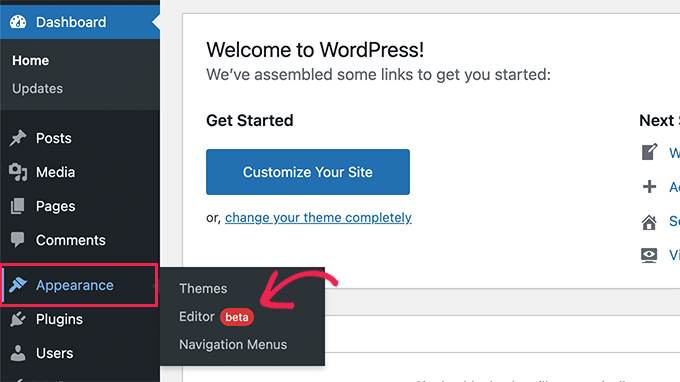
WordPress 5.9 Update Josephine showing location of Full Site Editor in Admin area
Full Site Editing with the use of Block Themes makes websites easier to build and gives WordPress users far broader control over their site experience.
It introduces a modular approach to the entirety of a site which means WordPress users can change parts of their website without having to completely change their theme. Similarly to physical blocks, Block themes provide a visually intuitive way they can be added, removed and rearranged no work arounds necessary (e.g. shortcodes, custom HTML).
Josepha Haden Chomphosy, Executive Director at WordPress has said “This release is a major milestone on the journey toward being able to manage all areas of your WordPress site using the same basic block concepts.”
Here is a list of the 10 new site blocks that have been introduced with the ‘Josephine’ 5.9 update:
- Navigation
- Template Part
- Header
- Footer
- Post Author
- Next Post
- Previous Post
- Post Comments
- Term Description
- Archive Title
Twenty Twenty Two
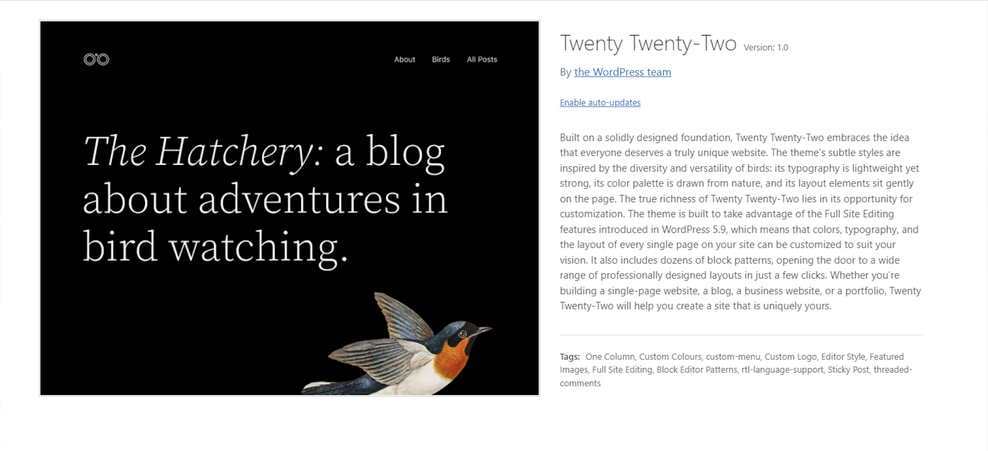
WordPress 5.9 Josephine update with new 2022 WP admin theme
Twenty Twenty Two is WordPress’ first default block theme for WP Admin and it put a variety of visual choice in your hands.
Its fluid interface makes it extremely flexible and can be altered from the Site Editor to tweak page templates, colour schemes, typography etc.
There are more examples of site editing block themes that are available in the WordPress Themes directory with Twenty Twenty Two being just one option, but that one in particular is meant to showcase the full-site editing features.
Navigation BlockThe new and improved Navigation Block gives you a choice of having:
WordPress 5.9 Josephine update showing new navigation block
1. An always-on responsive menu or;
2. A menu that adapts to a users screen size
In 5.9, any choices you make are remembered, they are saved to the WordPress database. The Navigation block saves menus as custom post types meaning they can be used across templates and after switching to another themes.
Enhanced ‘Block’ Controls
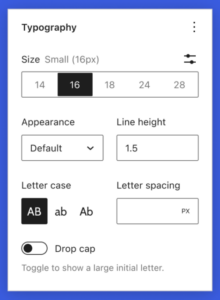
WordPress Update 5.9 Enhanced Block Control
These feature a wider range of helpful tools included in 5.9 to edit blocks.
These enhancements include more flexibility in layout controls, precise control of spacing, borders and formatting as well as brand new typographic tools.
This will give your content the professional edge in looks and in details.
WordPress Pattern Directory
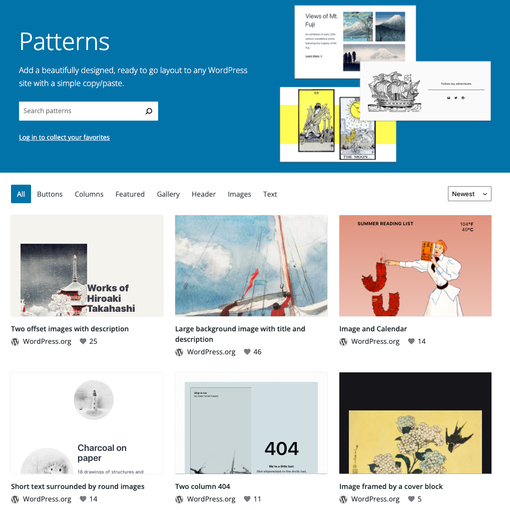
WordPress Block Theme Pattern directory examples
The ‘Block Pattern Directory’ is home to a range of defined layouts of individual blocks that can be positioned and changed in your posts and pages. Continuing the logic of the block themes, you can quickly and easily customise them like any other block.
Users get a near full-screen view of the patterns, that makes it easier to compare patterns, choose a new pattern and edit them complement your site.
Revamped List View
With the latest 5.9 Revamped List View, users can place content right where they need it just by a simple drag and drop.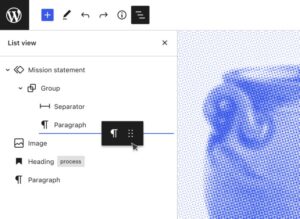
.There are simple controls to expand or collapse sections of your website and you can add HTML Anchors to the WordPress blocks to assist people visiting the page or site.
Improved Gallery Block
You can have all the images in your gallery styled differently, or you can make them all the same, or maybe you just want to change a couple here and there. This is all possible with the new and improved gallery block. Plus, you can also change the layout with an easy drag and drop.
A few more points for the WP Developers
First off, WordPress developers recommend that your host supports:
The developers also recommend Apache or Nginx as the most robust, feature-rich server options for running WordPress, but generally any server that supports PHP and MySQL will do.
Theme.json for Child Themes
Update 5.9 allows users to build child themes can be completed without any coding in the WP Admin
Block Level Locking
You can lock any block(s) in a pattern, by going into settings in block.json and adding a lock. That leaves the rest of the pattern open for users to adjust their content.
Multiple Stylesheets in one block
You can register more than a single stylesheet per block. this lets the block load only the styles for blocks that exist on a page, further reducing the total page-weight.
This change can benefit both block developers and theme developers
Refactored Gallery Block
The changes to the gallery block as we discussed above are a result of near-complete refactor. Read this dev note about what is necessary for compatibility.
Overall the new ‘Josephine’ update seems like a new, intuitive option putting a strong emphasis on versatility and easy editing with their Block themes and basic block concept. Not unlike Josephine Baker herself, a long standing civil rights activist who believed we could all live in harmony together, the 5.9 Update is helping to bridge the gap between new comers to WP web design as well as experienced developers, allowing good design to prevail and everyone to enjoy using it!
Here are some official resources for learning more about WordPress:
The WordPress 5.9 ‘Field Guide’
Learning WordPress, complete with online workshops and lessons
Simple Site Design with Full-Site Editing , an introductory course for simple editing with block themes
Using the WP Pattern Directory
Need help NOW?
Contact us for more information today or
Need Online Marketing Experts? Book that FREE Call Now!

