We are always explaining to clients that you must do regular site maintenance to keep your WP, Plugins (software) theme etc up to date.
This minimises the risk of you being hacked- and helps your site’s performance.
Hacking is so prevalent today!
What can go wrong when updating your site?
Sometimes these seemingly “simple” updates ( after backing everything up first of course!) cause what is known as “conflicts”
ie one new version of something doesn’t work with something else on the site.
Then we become detectives to find and fix- and yes, that does cost money.
But is a hell of a lot cheaper than recovering a hacked site!
Yoast is a handy tool and they have written a new Post on an improved “Site Health” that will roll out later this month ( March 2020) in the new version of WordPress – 5.4.
“Just as you should care about your own health, you should care about the health of your site. You could see Site Health as a kind of doctor — it finds problems and proposes solutions. These improvements range from upgrading your PHP version to deactivating unused plugins for security reasons and from implementing HTTPS to checking if the REST API is available. Simply click on a notification to see additional steps to take or more information about the check. You’ll also see which plugin notified you of the improvements.
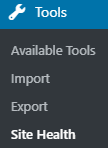
In the future, Site Health will be the goto place for these kinds of checks and notifications. Increasingly, WordPress plugins will put relevant checks and notifications on the Site Health dashboard. This makes it a critical part of your journey towards building an awesome, secure and up-to-date site.”
Remember, just like most things an “ounce of prevention” is easier and cheaper than a cure! “
We have StartUp, Business and Enterprise Monthly Site Security & Maintenance Plans for you.
Need Help NOW?
Contact us for more information today
No idea where to start? Book a Free call today!
